


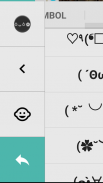

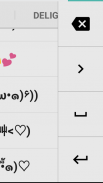
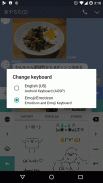

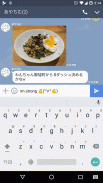
Emoticon and Emoji Keyboard

Descrizione di Emoticon and Emoji Keyboard
Questa applicazione vi offre una seconda tastiera specializzata nella Emoji e Emoticon. Utilizzare questa tastiera e la tastiera principale favorito insieme.
* Aggiorna il tuo ‘Emoticon Pack’ App
‘Emoticon Pack’ (versione 201.404.260 o successiva) è necessario per utilizzare questa tastiera. Se si aggiunge, modificare, eliminare o riordinare le emoticon su Emoticon Pack, che si rifletterà su questa tastiera.
* Come abilitare Emoticon e Emoji tastiera
Attivare questa tastiera sul vostro dispositivo impostazione; Gestire tastiere. Disabilitare altre applicazioni da tastiera che non sono in uso, sarà più facile per passare a questo tastiere.
* Icona display del selettore
Si consiglia di abilitare l'icona di selezione per passare tastiere comodamente in qualsiasi momento.
* Ingresso Emoji e Emoticon
emoji ingresso e emoticon per premere l'icona di selezione nell'angolo in basso a destra. Se si dispone di tasto globo sulla tastiera, è possibile passare con un semplice tocco.
* tornare alla tastiera principale
Tornare alla tastiera principale premendo la freccia verde in basso a sinistra. In alternativa è possibile premere e tenere premuto l'emoji e emoticon desiderato di tornare automaticamente alla tastiera principale.
* Sostituire Emojis e Emoticons
Premere il pulsante faccia icona nell'angolo in alto a sinistra per aprire Emoticon pack. Modifica elenco di emoji e emoticon sul vostro Emoticon pack. Esso si rifletterà tastiera. Rendere la vostra tastiera personalizzata con i tuoi emoji ed emoticon preferiti.

























